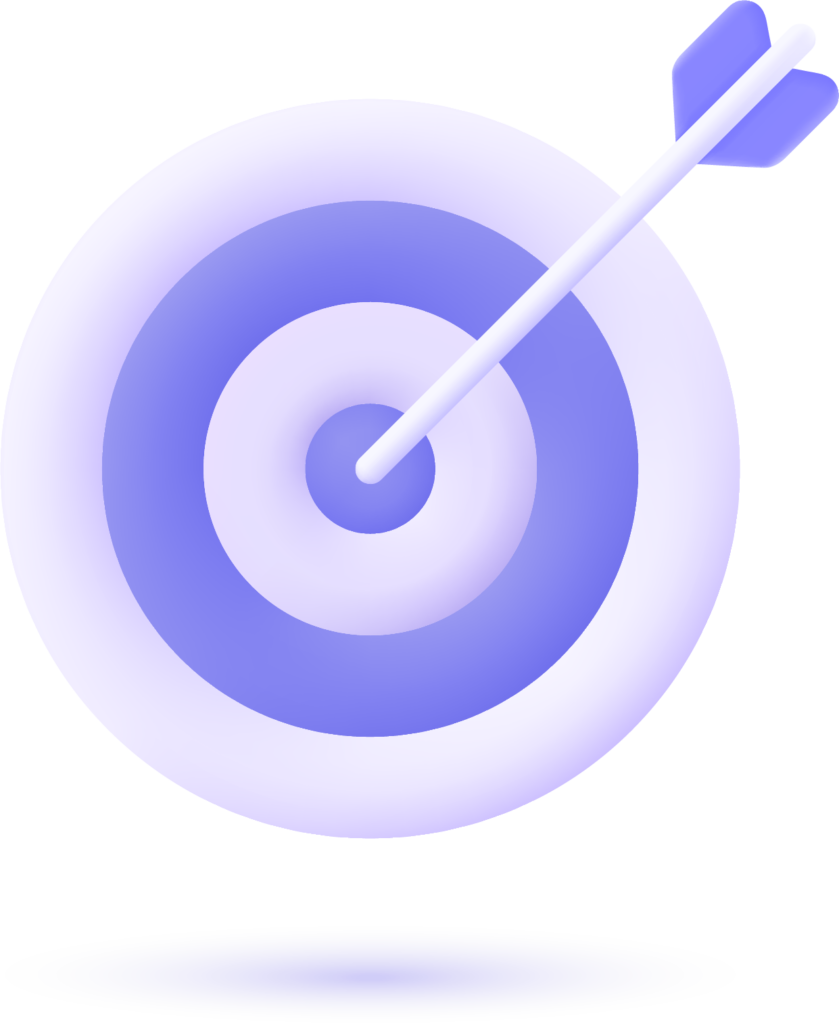Introduction
Many people think you need to pay for fancy tools like SEMrush to do good keyword research. But the truth is, Google offers a simple and free tool called Google Keyword Planner (GKP). It helps you find keyword ideas, plan your blog posts, or attract more visitors to your website—all without spending a rupee.
This guide is made for beginners. If you’re a student, blogger, small business owner, or freelancer, you’ll learn how to use Google Keyword Planner in a way that actually helps.
What is Google Keyword Planner Tool?
Google Keyword Planner is part of Google Ads. It's designed mainly for advertisers, but it's also a great tool for people doing SEO. You can use it to find new keywords, check how many people search for them each month, and get ideas for what to write or rank for.
Why Use Google Keyword Planner Free Tool?
A well-crafted online strategy is key for garage door businesses to succeed. Our approach ensures:
- Bloggers: Get ideas for what people are already searching for
- Small Business Owners: Discover local keywords that matter to your business
- Freelancers: Boost your personal website without spending on tools
- Students: Learn how keyword research works in real life

- Go to ads.google.com
- Create a Google Ads account (you don’t have to run any ads)
- Click “Tools & Settings” at the top
- Under “Planning,” choose “Keyword Planner”
You’ll see two options:
- Discover new keywords
- Get search volume and forecasts
To get keyword ideas, choose “Discover new keywords.”
How to Use Google Keyword Planner for Free Keyword Research
Enter a word, phrase, or website related to your business. The tool will show you keyword suggestions, how many people search those terms monthly, and how competitive they are.
For example, if you own a bakery in Ahmedabad and search for “cakes in Ahmedabad,” you might see:
- Birthday cakes Ahmedabad
- custom cakes Ahmedabad
- cake delivery near me
You can download these results as a spreadsheet and use them to shape your content.
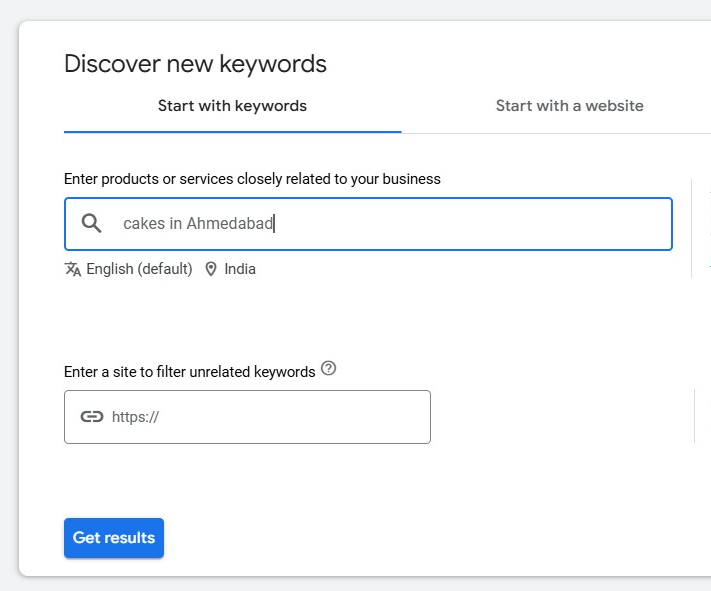

Understanding Google Keyword Search Data
Google Keyword Planner shows you:
Average monthly searches
how often people search for a term
Competition
how many advertisers are bidding for that term
Top of page bid (low and high range)
gives an idea of how valuable the term is in ads
While it doesn’t show how hard it is to rank for a keyword in SEO, it’s still useful for spotting which keywords are in demand.
How to Use Google Keyword Planner for Content Strategy
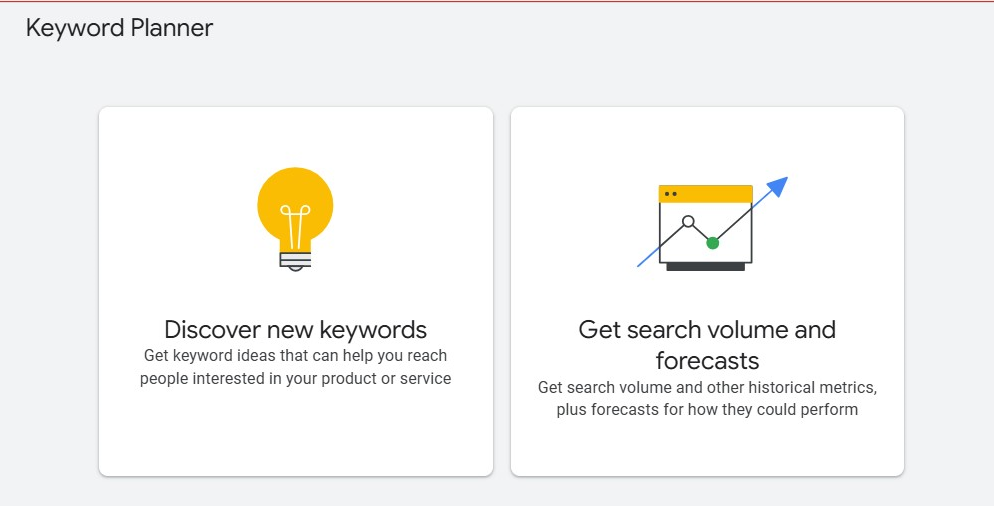
Group similar keywords together to build topic clusters. For example:
Main Keyword:
Birthday Cakes Ahmedabad
- best birthday cake shop in Ahmedabad
- chocolate birthday cake delivery
- online cake booking Ahmedabad
You can turn each group into a blog post or page. Think about what the user wants—are they just looking for info, ready to buy, or comparing options?
For trending topics, check Google Trends to see when interest peaks.
Limitations of Google Keyword Planner Tool and Workarounds
It doesn’t show SEO difficulty
You can search your keyword on Google and look at the top results. If you see forums, small blogs, or low-authority sites ranking, it may be easier to compete.
Search volume is shown in ranges
Use Google Trends to get a better sense of how interest is growing or dropping.
It’s made for ads, not SEO
But if you’re just starting out, it’s still one of the most useful tools available—especially for free.
Real-Life Examples Using Google Keyword Planner
- Searched: “Face wash for oily skin”
- Keyword Idea: “best face wash for oily skin in India”
- Blog Title: “5 Face Washes for Oily Skin That Actually Work”
- Searched: “termite control Ahmedabad”
- Created: A service page with FAQs, prices, and benefits
- Searched: “affordable content writing India”
- Built: A landing page targeting small business owners
Google Keyword Planner vs. SEMrush and Other Paid Tools
Feature
Feature
SEMrush (Paid)
What to Watch Out For
- Don’t go after keywords just because they have high search numbers
- Make sure your keywords match what people actually want
- Always check who already ranks before picking a targe
- Group related keywords into themes for better planning
- Don’t focus only on ad costs like CPC if you're doing SEO
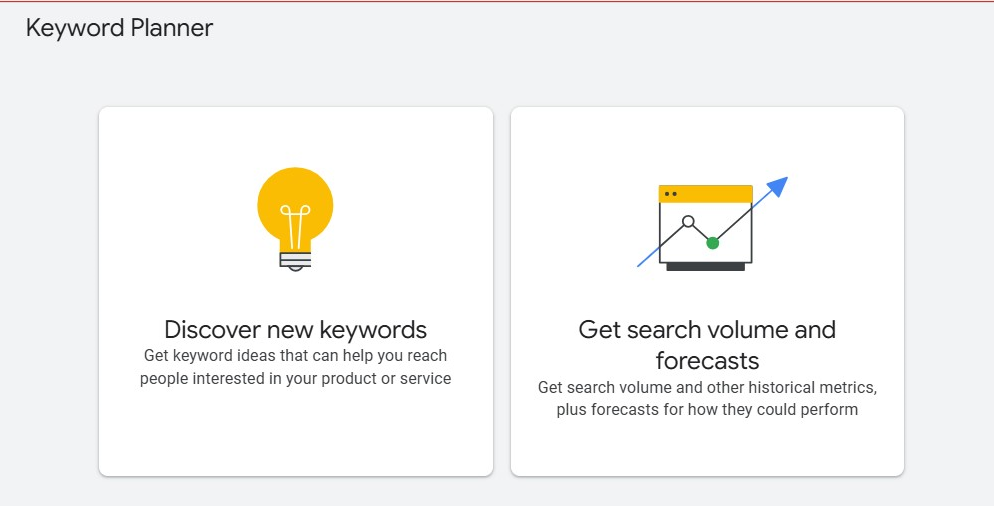
Group similar keywords together to build topic clusters. For example:
Final Thoughts on Google Keyword Planner
Google Keyword Planner is a simple, reliable tool that many people overlook. You don’t need expensive software to do smart SEO. This guide gave you the basics to start using the planner the right way—from getting keyword ideas to building a content plan.
Try it out, play around with a few searches, and get a feel for what people are really typing into Google.
Free Bonus: Download this guide as a checklist
Final Thoughts on Google Keyword Planner
Google Keyword Planner is a simple, reliable tool that many people overlook. You don’t need expensive software to do smart SEO. This guide gave you the basics to start using the planner the right way—from getting keyword ideas to building a content plan.
Try it out, play around with a few searches, and get a feel for what people are really typing into Google.
Free Bonus: Download this guide as a checklist